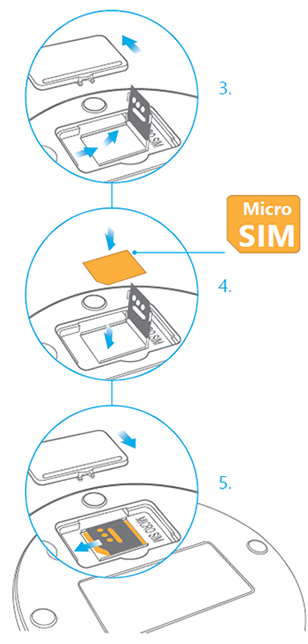Troubleshooting - Treon Gateways
No connection via SIM card
If the Treon Gateway has a SIM card in its SIM card slot but does not connect to the network (indicated by a red status light), there are several possible root causes.
When you start a Treon Gateway for the first time with a new SIM card, it can always take up to 15 minutes to establish the connection. This should happen only the first time.
a. The SIM card is not recognized
Please make sure that the SIM card fulfils the necessary requirements for the Treon Gateway.
The Treon Gateway is compatible with 2G and LTE M1. The Treon Gateway is not compatible with 4G and 5G SIM cards. If you would like to use a 4G or 5G SIM card, we recommend to use an external USB modem.
b. The SIM card is not inserted properly in the SIM card holder
It can happen that the SIM card was not inserted properly into the SIM card holder or in rare cases that the SIM moved within the holder during transport. Open up the SIM card holder and adjust the SIM card.
c. The SIM card is a virtual eSIM card
We have encountered rare cases in which the Treon Gateway takes up to 15 minutes to establish a network connection with a SIM card every time. This happens exclusively with virtual eSIM cards. If you encounter this problem, or any other issue with an eSIM card, please contact Treon Support.
Wirepas: Treon Gateway not visible in network, mDNS does not show anything
If your computer is connected over WLAN to a corporate network, the configuration of the corporate network routers may prevent mDNS from working. This may prevent you from finding the Treon Gateway, even though the gateway itself would be connected to the network with an Ethernet cable. In these cases, connect both your computer and the Treon Gateway to the network using an Ethernet cable.
Wirepas: ‘permission denied’ when accessing settings as gwuser
Only the user gwadmin can access the Wirepas settings. Check if you are logged in with the the correct user credentials.
I don’t get any Wirepas data even though the Treon Gateway and nodes are in the same network.
If you have multiple active Treon Gateways in the same network, the Wirepas data may be transmitted to another gateway than the one you’re trying. This can happen especially when you’re doing developmental work with the gateways and nodes. See that only one gateway is active at a time.
Copying files to the Treon Gateway using SCP not working
Most likely, you don’t have the correct access rights. For example, gwuser cannot copy files to the root because it does not have write access.