Activating the Mesh Network
Sep 19, 2023 · 9 minutes to read
Introduction
Before and after the deployment of a mesh network, it is important to test and troubleshoot common issues in deployment.
Testing the Network
Before you install the physical devices at the deployment site, first perform a dry-run of the system to test if the network runs. As the deployment environment often is in an industrial setting, troubleshooting off-site will be easier. Additionally, in case the network does not perform as expected after on-site deployment, the troubleshooting will be much easier as you can rule factors that previously have been working.
Requirements
- All nodes and Treon Gateways have to be turned on.
- The Treon Gateways have power and are set up with a network connection. (Wait 5 minutes for ethernet and wi-fi connections and 10 min for cellular connections after turning on.)
- The backend is connected to the gateway.
Testing Goals
- Do all nodes show that they are connected? (Treon Industrial Node: shortly press the button, the node should blink green two times.)
- Is the backend receiving data from the sensor nodes?
- There are no errors reported.
On-Site Deployment Performance
After you have done the physical installation of all sensor nodes and Treon Gateways, it is time to test how it performs in practice.
Requirements:
- All nodes and Treon Gateways have been installed and activated in the deployment area.
- The Treon Gateways have power and are set up with a network connection. (Wait 5 minutes for ethernet and wi-fi connections and 10 min for cellular connections after turning on)
- Your backend is connected to the gateway.
- The deployment area reflects the conditions of everyday operation.
Please Note: In case you have a mesh network with multiple Treon Gateways, always first power them on before the nodes and wait until the light is green. Then you can activate all the nodes. This way, the nodes do not all form a mesh network focused on the first gateway before the second gateway is online, but immediately arrange themselves into the optimal mesh layout.
Testing Goals
- Is the backend receiving data from the sensor nodes?
- Is any data missing or arriving late? (Please note that raw data might take up to 10 minutes to arrive in the backend.)
- How is the network connection strength of the Treon Gateway (using SIM or Wi-Fi connection)?
- Mesh network telemetry - how strong is the link quality between the nodes?
- Access point mode: can check sim and wi-fi connection strength?
Stress Test
It is always advisable to test if the mesh network is functioning and data from all sensor nodes is delivered to the Treon Gateway without issues. You can perform a stress test without waiting for the measurement intervals set in the sensor nodes' configuration by triggering an additional measurement, and therefore data routing through the mesh network, for all sensor nodes in the mesh network.
Specifically, if you want to use raw data of your sensor nodes, it is essential to perform a stress test and see if any data is lost or arrives late if you trigger all sensors at the same time. The result will allow to correct any issues in the mesh layout, for example by adding additional Treon Gateways, or by staggering the sensor trigger times so they deliver their data at different times through the mesh network, avoiding data congestion.
Please see our articles on sending DM commands for more information.
Mesh network telemetry
You can analyse your mesh network either via the Node Telemetry feature of the Treon Gateway, or use Wirepas’s own network tool if you have access to it.
Node Telemetry
The Node Telemetry feature of the Treon Gateway allows to collect, analyse and visualise the telemetry data of nodes within the mesh network.
Issues such as low connection quality between individual nodes, long routing chains that may lead to increased power consumption, or message buffers maxing out on select nodes can easily be identified.
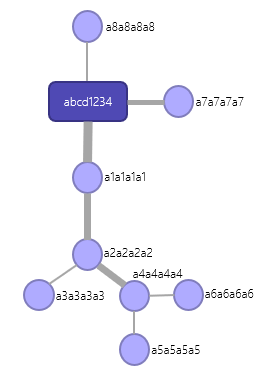
Wirepas Network Tool (WNT)
The Wirepas Network Tool (WNT) is a third-party software by Wirepas that allows you to analyse your Wirepas network performance in detail. Please contact Wirepas directly for details on licensing the Wirepas Network Tool.
Symptoms of Suboptimal Mesh Network Performance
No data is delivered to the backend, even though all nodes are activated, and the Treon Gateway is powered on and has network connection.
Please check that all Treon Industrial Nodes have been activated and have a green light, indicating that they are connected to a sink in the Treon Gateway. Also make sure that your backend is connected correctly to the Treon Gateway.
Nodes status light is not green, which means the node is not connected to a sink.
If the Treon Industrial Node has no light at all, it either is not powered on yet or it has run out of battery power.
If the Treon Industrial Node shows a red light (button press, first green light, second light gives connection status: red = not connected, green = connected), it has no connection to another node, or there is another break in connection in the mesh network between this node and the gateway.
Check all nodes to see if more have the same issue and if there is a break in the connection chain. Make sure all nodes are in connecting distance to each other and that there are no major obstructions to the network signal in-between the nodes.
Message fragments are lost in transmission and not all data arrives in the backend.
Messages only arrive sporadically, which means they were buffered and transmitted late.
This is most likely to happen with FFT and raw data, when individual nodes have to forward the measurement data from several other nodes. The sensor data might overload the buffer of the node and data is lost. Make sure that there are enough alternative routes in the mesh network and think about installing more Treon Gateways in different areas in order to keep transmission pathways short.
Messages from one or several individual sensor nodes do not arrive in the backend.
If the deployment works well in general, but one or several sensor nodes do not deliver any data, double-check that the nodes are activated, have connection to the gateway. Further check that messages from the nodes arrive at the gateway, and that the backend connection is set up correctly.
Root Causes of Suboptimal Network Behaviour
The symptoms of a suboptimal mesh deployment are not always that clear. It can be that the setup is working but feels slow, that only occasionally some data is lost, or that individual nodes do not always react to commands.
Please take the following factors into account when re-evaluating your mesh network deployment:
Distances and Obstacles In an optimal setting the distance between nodes and from nodes to the gateway can be from 10 up to 60 meters. Specifically, when deploying in industrial environments, obstacles such as wall, large machines and other radio signal reflecting or obstructing structures are common. Radio signals can be hard to predict in a complex environment. Sometimes distant nodes can have an unexpected high signal strength when surfaces are reflecting the radio signal just right. Sometimes a close node has a low signal strength when the radio signal is blocked by small obstacles that are just in the wrong locations.
Try to identify the nodes that have a weak radio signal and analyse the three-dimensional space to identify potential obstacles. In some cases, obstacles can be moved or changed, and often gap bridging with an additional node helps to bypass the structural problem. In case the layout has several clusters of sensor nodes, or a small amount of more distant nodes, it can be a good solution to install additional gateways in their immediate proximity.
Also take into account that heavy traffic disturbances such as many people, moving goods, forklift traffic, animals, etc. in the deployment environment will have an influence on radio signals. When planning your deployment, take into account how the space is used when it is fully operative.
Mesh routing alternatives
The optimal layout of a Wirepas mesh network is, quite literally, a mesh configuration. Every node in the mesh is ideally connected to several other nodes, and as many nodes as possible are connected directly to the gateway. This means that there are alternatives to mesh configuration that allow data to flow freely from the nodes to the sink in the gateway.
Analyse the layout of your mesh network to see if there are enough routing alternatives. Additional nodes and gateways can help improve the layout of the network.
Routing Chains
While the best network configuration is a mesh layout, the worst would be one long routing chain. In this layout, the data from all sensor nodes is sent along a chain of nodes. The closer the node is to the gateway, the more data it has to transfer from the nodes further down in the routing chain. This can lead to late and to lost data packages when buffer peaking occurs.
Especially when working with burst data this quickly becomes a problem as the amount of data fragments is much higher. Additionally, the more data a node has to transfer, the quicker the battery gets drained.
If you can identify routing chains in your mesh network, see if you can diffuse them via additional nodes or an additional gateway placed close to the routing chain, therefore connecting directly to the sensors in the routing chain.
Treon Support
You still have questions? Our dedicated team of experts is happy to help you! Please contact Treon Support directly by e-mail.
Did you know? Treon offers Premium Support and Maintenance Packages for our customers. Get even more out of Treon and boost your sales - inquire now about features and prices!
