Caution! Article for developers
Information on this page is intended particularly for users with advanced technical knowledge.Device Management Specifications for Treon Industrial Node 6
Introduction
The Treon Industrial Node 6 measures vibration and temperature of the machine or structure it is attached to. The behaviour of the node can be modified by device management commands using Treon JSON DM messages.
This article covers the Device Management for Treon Industrial Nodes 6 with Treon Aito Release 6.11 for Industrial Node.
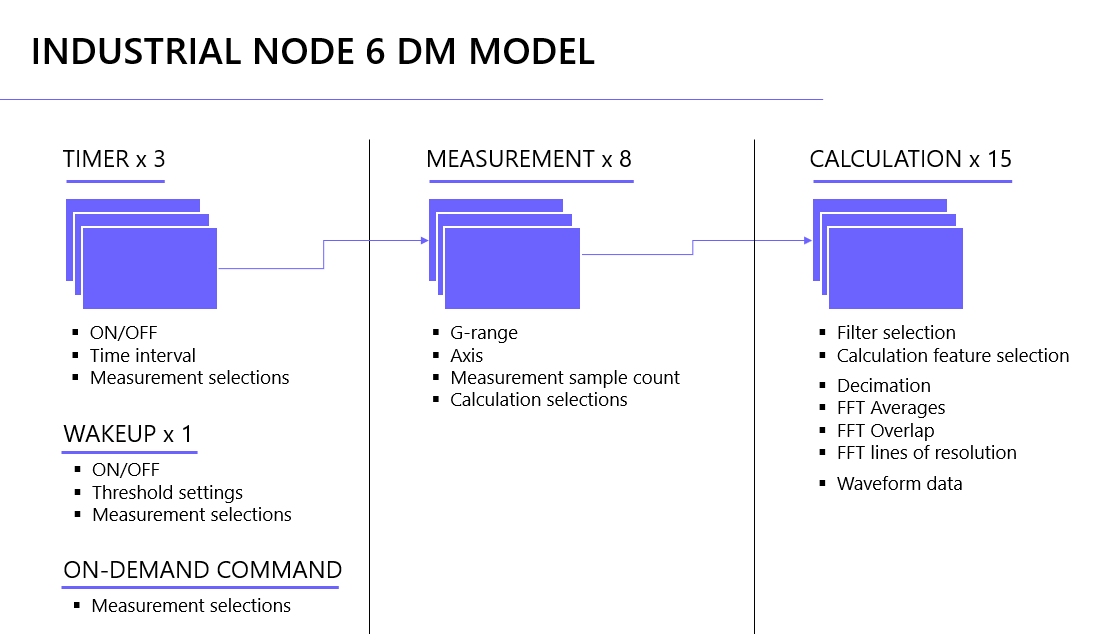
Operation Modes
The sensor of the Treon Industrial Node 6 measures vibration by sampling data using specified sampling frequency. How a measurement is triggered depends on the operation mode.
Timed Mode
The Treon Industrial Node 6 makes measurements with intervals specified by the MeasInterval value in the Measurement Control object.
On-Demand Mode
The Treon Industrial Node 6 makes a measurement when requested by by the On-Demand command.
Movement Mode
The Treon Industrial Node 6 makes a measurement when the acceleration sensor detects movement exceeding a set threshold.
Node Configuration
The settings of the Treon Industrial Node 6 are defined in three different groups.
Timed settings
(Measurement control object)
Timed settings are related to how often actions are carried out and how much time passes between actions.
Measurement settings
(Accelerometer control object )
Measurement settings are related to the accelerometer settings and define what calculations are performed with the raw data.
Calculation settings
The calculation settings are related to calculation parameters and what values are calculated.
How to use the interface
The resource ID holds the information of the resource you are accessing and the MeasSet / CalculationID identification.
Value holds the value to be sent to the resource. The Value length is defined in all resources and defines the amount of bytes to send. (As an example ‘5’, ‘005’ and ‘000005’ are all different values for this purpose.)
| Value length | Value in hex | “Val” |
|---|---|---|
| 1 | 0x02 | Ag== |
| 2 | 0x0002 | AgA= |
| 4 | 0x00000002 | AgAAAA== |
Example:
In case the value needs to be set to ‘2’, the value length defines what base64 to use.
Sending multiple resources simultaneously
It is possible to send multiple resource set/get requests simultaneously with one command. All resources must be from the same object. In case of measurement settings, all the resources need to be from the sameMeasSet and in case of calculation settings all the resources need to be from the same CalculationID.
In order to send multiple resources simultaneously, these multiple resources and values need to all be contained in the sent JSON DM message. The values index in the “Val” array needs to match its resources id in the “Res” array.
Example:
Set the measSet3 G-range to 8G, then select all axis and select Calculation ID 0:
{"Ver": "2", "Cmd": "set", "T" : [33506, 2],
"Res":[833, 4145, 6194 ], "Val", ["Ag==", "AA==", "AQA=" ],"I":0}
Timed settings
Object id: 33507
The Treon Industrial Node 6 uses object instance number 1. The target definition for its measurement control is "T":[33507,1]
Set factory defaults
This command can be used only with the SET dm command. Resetting the Treon Industrial Node 6 configuration to factory defaults will change all timed settings, measurement settings and calculation settings to the factory defaults.
The value parameter is reserved for future use. For the factory default reset to be effective, set it to value 0x0000.
| Resource ID | Value length | Mode | Description |
|---|---|---|---|
| 3074 | 2 | N/A | Factory defaults |
Meas Interval
The MeasInterval resource defines the interval time between vibration measurements when Timed mode is activated.
| Resource ID | Value length | Mode | Description |
|---|---|---|---|
| 2 | 2 | Timed1 | Measuring interval (minutes) |
| 1794 | 2 | Timed2 | Measuring interval (minutes) |
| 2050 | 2 | Timed3 | Measuring interval (minutes) |
Range: 0 - 1441 minutes
If the MeasInterval value is set to ‘0’, the default value as set in the Treon Industrial Node 6’s software image is used.
Status Interval
The StatusInterval resource defines the interval time between status messages. These are messages containing information other than vibration measurements, e.g. temperature.
| Resource ID | Value length | Mode | Description |
|---|---|---|---|
| 258 | 2 | N/A | Status reporting interval (minutes) |
Range: 0 - 1441 minutes
If the StatusInterval value is set to ‘0’, the default value as set in the Treon Industrial Node 6’s software image is used.
On Demand Measurement
The OnDemandMeasurement resource triggers an immediate on-demand vibration measurement.
Value: byte selecting the measure to be executed
Range: 8-bit unsigned integer containing bitmask
| Parameter | Value | Description |
|---|---|---|
| MeasSet7 | 1bit (7) | Select Vibration measurement Set7 |
| MeasSet6 | 1bit (6) | Select Vibration measurement Set6 |
| MeasSet5 | 1bit (5) | Select Vibration measurement Set5 |
| MeasSet4 | 1bit (4) | Select Vibration measurement Set4 |
| MeasSet3 | 1bit (3) | Select Vibration measurement Set3 |
| MeasSet2 | 1bit (2) | Select Vibration measurement Set2 |
| MeasSet1 | 1bit (1) | Select Vibration measurement Set1 |
| MeasSet0 | 1bit (0) LSB | Select Vibration measurement Set0 |
| Resource ID | Value length | Mode | Description |
|---|---|---|---|
| 769 | 1 | N/A | Trigger measurement |
Set Measure
The SetMeasure resource selects the enabled measurements types. This resource turns the measurement types on, but the needed settings for the measurement types selected need to be defined separately.
| Resource ID | Value length | Mode | Description |
|---|---|---|---|
| 1026 | 2 | N/A | Sets measurement types |
Range: 16-bit unsigned integer containing bitmask
| Parameter | Value | Description |
|---|---|---|
| unused | 11 bits (15-5) | Reserved for future use |
| TimedVibration3 | 1bit (4) | Enable timed3 measurements |
| TimedVibration2 | 1bit (3) | Enable timed2 measurements |
| Internal | 1bit (2) | Reserved |
| MovementAlert | 1bit (1) | Enable movement detection |
| TimedVibration1 | 1bit (0) LSB | Enable timed1 measurements |
Examples:
Set timed1 measurement. SetMeasure bitmask:
(MSB) 0000 0000 0000 0001 (LSB) -> 0x0001 -> ‘AQA=’
Enable timed3 and timed1 measurements: (MSB) 0000 0000 0001 0001 (LSB) -> 0x0011 -> ‘EQA=’
Select Measurements
This feature selects the enabled measurements for for the Timed mode vibration measurements. It is possible to select one to eight measurements to be executed.
| Resource ID | Value length | Mode | Description |
|---|---|---|---|
| 2305 | 1 | Timed1 | Measure selection for timed 1 vibration measurement |
| 2561 | 1 | Timed2 | Measure selection for timed 2 vibration measurement |
| 2817 | 1 | Timed3 | Measure selection for timed 3 vibration measurement |
Range: 8-bit unsigned integer containing bitmask
| Parameter | Value | Description |
|---|---|---|
| MeasSet7 | 1bit (7) | Select Vibration measurement Set7 |
| MeasSet6 | 1bit (6) | Select Vibration measurement Set6 |
| MeasSet5 | 1bit (5) | Select Vibration measurement Set5 |
| MeasSet4 | 1bit (4) | Select Vibration measurement Set4 |
| MeasSet3 | 1bit (3) | Select Vibration measurement Set3 |
| MeasSet2 | 1bit (2) | Select Vibration measurement Set2 |
| MeasSet1 | 1bit (1) | Select Vibration measurement Set1 |
| MeasSet0 | 1bit (0) LSB | Select Vibration measurement Set0 |
Examples:
To select MeasSet0 bitmask:
(MSB) 0000 0001 (LSB) -> 0x01 -> ‘AQ==’
To select MeasSet0, MeasSet3 and MeasSet5:
(MSB) 0010 1001 (LSB) -> 0x29 -> ‘KQ==’
Measurement setting
Object id: 33506
The Treon Industrial Node 6 uses object instance number 2. The target definition for the measurement setting is "T":[33506,2]
G-range
This GRange resource defines the measuring range for acceleration of the Treon Industrial Node 6.
| Resource ID | MeasSet | Value length |
|---|---|---|
| 769 | 0 | 1 |
| 785 | 1 | 1 |
| 801 | 2 | 1 |
| 817 | 3 | 1 |
| 833 | 4 | 1 |
| 849 | 5 | 1 |
| 865 | 6 | 1 |
| 881 | 7 | 1 |
The range is given as enumeration value:
| Value | result | ||
|---|---|---|---|
| 0 | 2G | ||
| 1 | 4G | ||
| 2 | 8G | ||
| 3 | 16G |
If you do not know the G-range to set for your specific measurement usage, it might be good approach to start with a higher range (but lower accuracy) in order to get data to determine the ideal G-range.
Data Axis selection
This resource selects the axis for with the accelerometer is making a measurement.
| Resource ID | MeasSet | Value length |
|---|---|---|
| 4097 | 0 | 1 |
| 4113 | 1 | 1 |
| 4129 | 2 | 1 |
| 4145 | 3 | 1 |
| 4161 | 4 | 1 |
| 4177 | 5 | 1 |
| 4193 | 6 | 1 |
| 4209 | 7 | 1 |
Axis selection is given as enumeration value:
| Value | Axis |
|---|---|
| 0 | All axis |
| 1 | X-axis |
| 2 | Y-axis |
| 3 | Z-axis |
Data Sample Count
With the data sample count the reported and used data sample amount (32-bit) is selected. The Treon Industrial Node 6 truncates the value in case the value is bigger than the raw data sample count.
This is needed for example when several measurements are needed to detect
| Resource ID | MeasSet | Value length |
|---|---|---|
| 4356 | 0 | 4 |
| 4372 | 1 | 4 |
| 4388 | 2 | 4 |
| 4404 | 3 | 4 |
| 4420 | 4 | 4 |
| 4436 | 5 | 4 |
| 4452 | 6 | 4 |
| 4468 | 7 | 4 |
Single Axis mode: 0 - 110592 Triaxial mode: Range 0 - 36864
Calculation selection
The calculation selection resource selects the enabled calculations for a measurement. It can select between one and sixteen calculations to be executed for the measured data.
| Resource ID | MeasSet | Value length |
|---|---|---|
| 6146 | 0 | 2 |
| 6162 | 1 | 2 |
| 6178 | 2 | 2 |
| 6194 | 3 | 2 |
| 6210 | 4 | 2 |
| 6226 | 5 | 2 |
| 6242 | 6 | 2 |
| 6258 | 7 | 2 |
Range: 16-bit unsigned integer containing bit selection
| Parameter | Value | Description |
|---|---|---|
| unused | 1bit (15) | Set to 0 |
| Calculation ID 14 | 1bit (14) | Select Calculation ID 14 in use |
| Calculation ID 13 | 1bit (13) | Select Calculation ID 13 in use |
| Calculation ID 12 | 1bit (12) | Select Calculation ID 12 in use |
| Calculation ID 11 | 1bit (11) | Select Calculation ID 11 in use |
| Calculation ID 10 | 1bit (10) | Select Calculation ID 10 in use |
| Calculation ID 9 | 1bit (9) | Select Calculation ID 9 in use |
| Calculation ID 8 | 1bit (8) | Select Calculation ID 8 in use |
| Calculation ID 7 | 1bit (7) | Select Calculation ID 7 in use |
| Calculation ID 6 | 1bit (6) | Select Calculation ID 6 in use |
| Calculation ID 5 | 1bit (5) | Select Calculation ID 5 in use |
| Calculation ID 4 | 1bit (4) | Select Calculation ID 4 in use |
| Calculation ID 3 | 1bit (3) | Select Calculation ID 3 in use |
| Calculation ID 2 | 1bit (2) | Select Calculation ID 2 in use |
| Calculation ID 1 | 1bit (1) | Select Calculation ID 1 in use |
| Calculation ID 0 | 1bit (0) LSB | Select Calculation ID 0 in use |
Examples:
Select CalculationID0:
(MSB) 0000 0000 0000 0001 (LSB) -> 0x0001 -> ‘AQA=’
Select CalculationID0, CalculationID3 and CalculationID9:
(MSB) 0000 0010 0000 1001 (LSB) -> 0x0209 -> ‘CQI=’
Calculation setting
Object id: 33506
The Treon Industrial Node 6 uses object instance number 2. The target definition for its calculation settings is "T":[33506,2]
Calculation Feature Setting
Select calculated items for selection.
| Resource ID | CalculationID | Value length |
|---|---|---|
| 4 | 0 | 4 |
| 20 | 1 | 4 |
| 36 | 2 | 4 |
| 52 | 3 | 4 |
| 68 | 4 | 4 |
| 84 | 5 | 4 |
| 100 | 6 | 4 |
| 116 | 7 | 4 |
| 132 | 8 | 4 |
| 148 | 9 | 4 |
| 164 | 10 | 4 |
| 180 | 11 | 4 |
| 196 | 12 | 4 |
| 212 | 13 | 4 |
| 228 | 14 | 4 |
| Parameter | Value | Description |
|---|---|---|
| unused | 3 bits (29-31) | 0 (reserved for future use) |
| DataRate X | 1bit (28) | %-value of current G range used by maximum reading (raw data) for axel X |
| DataRate Y | 1bit (27) | %-value of current G range used by maximum reading (raw data) for axel Y |
| DataRate Z | 1bit (26) | %-value of current G range used by maximum reading (raw data) for axel Z |
| unused Note below | 1bit (25) | 0 (legacy) |
| CrestFactor X | 1bit (24) | Crest factor calculation for axel X |
| CrestFactor Y | 1bit (23) | Crest factor calculation for axel Y |
| CrestFactor Z | 1bit (22) | Crest factor calculation for axel Z |
| Acceleration X | 1bit (21) | Acceleration (Pk-Pk, 0-Pk ) calculation for axis X |
| Acceleration Y | 1bit (20) | Acceleration (Pk-Pk, 0-Pk ) calculation for axis Y |
| Acceleration Z | 1bit (19) | Acceleration (Pk-Pk, 0-Pk ) calculation for axis Z |
| a-RMS X | 1bit (18) | a-RMS calculation for axis X |
| a-RMS Y | 1bit (17) | a-RMS calculation for axis Y |
| a-RMS Z | 1bit (16) | a-RMS calculation for axis Z |
| unused | 1bit (15) | reserved for future, must be set to 0 |
| unused | 1bit (14) | reserved for future, must be set to 0 |
| unused | 1bit (13) | reserved for future, must be set to 0 |
| RawDataReporting | 1bit (12) | Raw Data Reporting data sent for measurement |
| Kurtosis X | 1bit (11) | Kurtosis calculation for axis X |
| Kurtosis Y | 1bit (10) | Kurtosis calculation for axis Y |
| Kurtosis Z | 1bit (9) | Kurtosis calculation for axis Z |
| v-RMS X | 1bit (8) | RMS calculation for axis X |
| v-RMS Y | 1bit (7) | RMS calculation for axis Y |
| v-RMS Z | 1bit (6) | RMS calculation for axis Z |
| Velocity X | 1bit (5) | Velocity (Pk-Pk, 0-Pk ) calculation for axis X |
| Velocity Y | 1bit (4) | Velocity (Pk-Pk, 0-Pk ) calculation for axis Y |
| Velocity Z | 1bit (3) | Velocity (Pk-Pk, 0-Pk ) calculation for axis Z |
| FFT X | 1bit (2) | FFT calculation for axis X |
| FFT Y | 1bit (1) | FFT calculation for axis Y |
| FFT Z | 1bit (0) LSB | FFT calculation for axis Z |
Note: For versions older than 6.15 bit 25 should be disabled (0).
Example:
To select FFT, RMS and aRMS for all axis:
(MSB)0000 0000 0000 0111 0000 0001 1100 0111 (LSB) -> 0x000701C7 -> ‘xwEHAA==’
Filter Selection
This feature allows to select a filter for a calculation session.
Possible values can be:
- None: No filter is used on the data.
- High pass: Data higher than a certain value is cut off.
- Low pass: Data lower than a certain value is cut off.
- Band pass: Data lower than a certain value and higher than a certain value is cut off.
Which of the following filters are selected defines the frequencies cut off:
| Value | Filter | Cut off freq |
|---|---|---|
| 0 | Filter None | |
| 1 | unused | |
| 2 | unused | |
| 3 | unused | |
| 4 | Filter Band Pass | 2,0 Hz - 1333,5 Hz |
| 5 | Filter Band Pass | 10,0 Hz - 740,7 Hz |
| 6 | Filter Band Pass | 10,0 Hz - 1333,5 Hz |
| 7 | Filter Band Pass | 10,0 Hz - 3333,0 Hz |
| 8 | Filter Band Pass | 10,0 Hz - 6666,7 Hz |
| 9 | Filter High Pass | 10,0 Hz - |
| 10 | Filter High Pass | 2000,0 Hz - |
| 11 | Filter Low Pass | - 6666,7 Hz |
| 12 | Filter Band Pass | 10,0 Hz - 1000,0 Hz |
| 13 | Filter Band Pass | 2,0 Hz - 1000,0 Hz |
| 14 | Filter High Pass | 3000,0 Hz - |
Examples:
Filter number 11 is a low pass filter that cuts off frequencies lower than 6666.7 Hz.
Filter number 14 is a high pass filter that cuts off all frequencies exceeding 3000 Hz.
Filter number 5 is a band pass filter that cuts off all frequencies lower than 10 Hz and higher than 740.7 Hz.
| Resource ID | CalculationID | Value length |
|---|---|---|
| 4609 | 0 | 1 |
| 4625 | 1 | 1 |
| 4641 | 2 | 1 |
| 4657 | 3 | 1 |
| 4673 | 4 | 1 |
| 4689 | 5 | 1 |
| 4705 | 6 | 1 |
| 4721 | 7 | 1 |
| 4737 | 8 | 1 |
| 4753 | 9 | 1 |
| 4769 | 10 | 1 |
| 4785 | 11 | 1 |
| 4801 | 12 | 1 |
| 4817 | 13 | 1 |
| 4833 | 14 | 1 |
Decimation
Note: Decimation is a feature only for Calculated values not Raw Data.
Decimation is a feature that allows that not every data sample data is kept and transmitted. Decimation reduces the amount of data sent by the node. e.g. if the node takes samples with approximately 26667 Hz frequency and you are interested ONLY in some low frequency, then it is enough that you send every second or every fourth value because you will still be able to catch the frequency of interest
Decimation by the given factor of n means keeping only every nth sample of the data.
Example: The Industrial Node 6 is set to take samples with approximately 26667 Hz frequency and you are interested ONLY in some low frequency, then it is enough that you send every second or every fourth value because you will still be able to catch the frequency of interest
Value range: 1 - 10
| Resource ID | CalculationID | Value length |
|---|---|---|
| 5633 | 0 | 1 |
| 5649 | 1 | 1 |
| 5665 | 2 | 1 |
| 5681 | 3 | 1 |
| 5697 | 4 | 1 |
| 5713 | 5 | 1 |
| 5729 | 6 | 1 |
| 5745 | 7 | 1 |
| 5761 | 8 | 1 |
| 5777 | 9 | 1 |
| 5793 | 10 | 1 |
| 5809 | 11 | 1 |
| 5825 | 12 | 1 |
| 5841 | 13 | 1 |
| 5857 | 14 | 1 |
FFT Average
The FFT Average defines the maximum amount of the FFTs (Fast Fourier Transform) to be used for calculating the average. It might be smaller if there are not enough samples for an average.
Range: 1 - 16
| Resource ID | CalculationID | Value length |
|---|---|---|
| 2305 | 0 | 1 |
| 2321 | 1 | 1 |
| 2337 | 2 | 1 |
| 2353 | 3 | 1 |
| 2369 | 4 | 1 |
| 2385 | 5 | 1 |
| 2401 | 6 | 1 |
| 2417 | 7 | 1 |
| 2433 | 8 | 1 |
| 2449 | 9 | 1 |
| 2465 | 10 | 1 |
| 2481 | 11 | 1 |
| 2497 | 12 | 1 |
| 2513 | 13 | 1 |
| 2529 | 14 | 1 |
FFT Overlap
The FFT Overlap defines the amount of FFT (Fast Fourier Transform) overlap with 1 % resolution.
The sample amount has to be big enough for the selected FFT Overlap. For example, for one selected FFT Overlap, two blocks of at least 4096 samples each are needed.
Example: With an FFT Overlap of ‘4’, at least 4 blocks of 4096 data samples are needed. For an overlap of 50 %, the first FFT block will be calculated from sample 1 to 4096. The second FFT block starts in the middle of the first sample block at sample 2049 and reaches until the middle of the third sample block to sample 6144, and so on.
Value range: 1 - 100
| Resource ID | CalculationID | Value length |
|---|---|---|
| 7425 | 0 | 1 |
| 7441 | 1 | 1 |
| 7457 | 2 | 1 |
| 7473 | 3 | 1 |
| 7489 | 4 | 1 |
| 7505 | 5 | 1 |
| 7521 | 6 | 1 |
| 7537 | 7 | 1 |
| 7553 | 8 | 1 |
| 7569 | 9 | 1 |
| 7585 | 10 | 1 |
| 7601 | 11 | 1 |
| 7617 | 12 | 1 |
| 7633 | 13 | 1 |
| 7649 | 14 | 1 |
FFT Number of lines
The FFT Number of Lines determines how many individual amplitude values will be taken in the final FFT plot. The frequency resolution of the vibration spectrum is equal to the Fmax divided by the number of lines.
Value range: 1 - 1600
| Resource ID | CalculationID | Value length |
|---|---|---|
| 6658 | 0 | 2 |
| 6674 | 1 | 2 |
| 6690 | 2 | 2 |
| 6706 | 3 | 2 |
| 6722 | 4 | 2 |
| 6738 | 5 | 2 |
| 6754 | 6 | 2 |
| 6770 | 7 | 2 |
| 6786 | 8 | 2 |
| 6802 | 9 | 2 |
| 6818 | 10 | 2 |
| 6834 | 11 | 2 |
| 6850 | 12 | 2 |
| 6866 | 13 | 2 |
| 6882 | 14 | 2 |
FFT Data Format
The FFT data format defines the data format used by the Industrial Node 6.
The format is given as an enumeration value:
| Value | Result |
|---|---|
| 0 | Auto selection between Delta encoded or Raw values multiplied by 100 |
| 1 | Raw values multiplied by 100 |
| (2) | (Delta encoded) |
| 3 | Raw values multiplier from Measurement Details |
Please note: The Industrial Node 6 does not support complete Delta encoded data format yet. The device will choose the ideal format to minimize data. This can but does not necessarily have to be Delta encoding.
| Resource ID | CalculationID | Value length |
|---|---|---|
| 2049 | 0 | 1 |
| 2065 | 1 | 1 |
| 2081 | 2 | 1 |
| 2097 | 3 | 1 |
| 2113 | 4 | 1 |
| 2129 | 5 | 1 |
| 2145 | 6 | 1 |
| 2161 | 7 | 1 |
| 2177 | 8 | 1 |
| 2193 | 9 | 1 |
| 2209 | 10 | 1 |
| 2225 | 11 | 1 |
| 2241 | 12 | 1 |
| 2257 | 13 | 1 |
| 2273 | 14 | 1 |
| 2289 | 15 | 1 |
Wake-Up Setting
Object ID: 33506
The Wake-up function of the Industrial Node 6 uses object instance number 3. The target definition for the wake-up settings is "T":[33506,3]
Wake-Up G-Range
The Wake-up G-range sets the G-range for the accelerometer wake-up settings.
The Industrial Node 6 has two built-in accelerometers. One is used for the actual data measurement, the second one is used for the measurements for the Wake-up event.
The range is given as enumeration value:
| Value | result |
|---|---|
| 0 | 2G |
| 1 | 4G |
| 2 | 8G |
| 3 | 16G |
| Resource ID | Value length |
|---|---|
| 769 | 1 |
Wake-Up Maximum ODR Value
This resource sets the maximum value for the wake-up accelerometer ODR (Output Data Rate = sampling rate). The real values depend on the device specification.
Please note: The ODR value (sampling rate) will affect the battery lifetime of your Industrial Node 6. The setting should remain on a low value as a high sampling rate will drain the built-in battery of the device quickly. The ideal setting is at a sampling rate of ‘12.5’ which gives an effective 13 Hz measurement rate.
The value is given in Hz.
| Resource ID | Value length |
|---|---|
| 1026 | 2 |
Wake-Up Threshold
This resource sets the threshold for the Wake-up event that is specified in the WakeUpAction resource.
Value range: 0 - 64
This value is used to calculate the threshold with this formula:ThresholdValue = (GRange * Threshold ) / 64G
The unit of the ThresholdValue is ‘g’. The GRange is the value of the G-range as defined for Movement mode.
Examples:
When the G-range is set to 2G, the threshold value 2 means 62,5 milli-g.
Calculation: (2 * 2) / 64)= 0,0625 g = 62,5 milli-gWhen the G-range is set to 8G, the threshold value 2 means 250 milli-g.
Calculation: (8 * 2) / 64)= 0,250 g = 250 milli-g
| Resource ID | Value length |
|---|---|
| 3073 | 1 |
Wake-Up Action Timing
This resource sets the ActionDelay and the BlankTime values for the Wake-up event.
The ActionDelay defines the time that passes between the when a measurement is triggered by movement exceeding the WakeUp threshold and when the measurement is executed. The BlankTime defines a waiting time after the measurement, during which no new measurement can be triggered for the Industrial Node.
The ActionDelay value is a 16-bit unsigned integers: 0 - 65535 (s)
The BlankTime value is a 16-bit unsigned integers: 0 - 65535 (s)
| Resource ID | Value length |
|---|---|
| 3844 | 4 |
Example:
ActionDelay = 30s
BlankTime = 150s
Code:
>>>import struct
>>>import base64
>>>base64.b64encode(struct.pack('<H', 30) + struct.pack('<H', 150))
b'HgCWAA=='
MovementAction
The resource defines what happens when movement exceeding the threshold is detected.
| Resource ID | Value length |
|---|---|
| 3585 | 1 |
Value: 8-bit unsigned integer, bitmap:
| Parameter | Value | Description |
|---|---|---|
| unused | 5 bits (7-3) | reserved for future |
| ActMeasurement | 1bit (2) | start measurement after ActionDelay |
| ActIndication | 1bit (1) | send movement indication (status report, no measurement values) |
Please note: for the ActIndication parameter to function, ActMeasurement needs to be enabled as well.
Movement Measurements
The Movement Measurements resource selects the enabled measurements to be triggered after the Wake-up threshold has been exceeded.
It is possible to define 1 to 8 measurements to be executed when the movement threshold has been exceeded.
| Resource ID | Value length | Description | |
|---|---|---|---|
| 7681 | 1 | Measure selection for movement vibration measurement |
Range: 8-bit unsigned integer containing bitmask
| Parameter | Value | Description |
|---|---|---|
| MeasSet7 | 1bit (7) | Select Vibration measurement Set7 |
| MeasSet6 | 1bit (6) | Select Vibration measurement Set6 |
| MeasSet5 | 1bit (5) | Select Vibration measurement Set5 |
| MeasSet4 | 1bit (4) | Select Vibration measurement Set4 |
| MeasSet3 | 1bit (3) | Select Vibration measurement Set3 |
| MeasSet2 | 1bit (2) | Select Vibration measurement Set2 |
| MeasSet1 | 1bit (1) | Select Vibration measurement Set1 |
| MeasSet0 | 1bit (0) LSB | Select Vibration measurement Set0 |
Changing the specifications of the Treon Industrial Node 6 can change the functionality and battery lifetime of this Treon product. If you are at any point not sure, please contact Treon Support.
