Wapice IoT-Ticket
Mar 7, 2024 · 2 minutes to read
Introduction
The Condition Monitoring Kit includes a Wapice IoT-Ticket subscription for 6 months, which provides you an online dashboard to visualize your data, see the list of Industrial Nodes connected to the Treon Gateway, their type, status and last update. You can also trigger measurements and and review KPI’s.
Features
Wapice IoT-Ticket Overview
On the The Wapice IoT-Ticket Overview you can check the Industrial Node in a list with type, status and last update. You have a graph where you can see specific KPI values for the selected nodes. There is a temperature analysis graph and you can modify the analysis period and set temperature alarm limits.
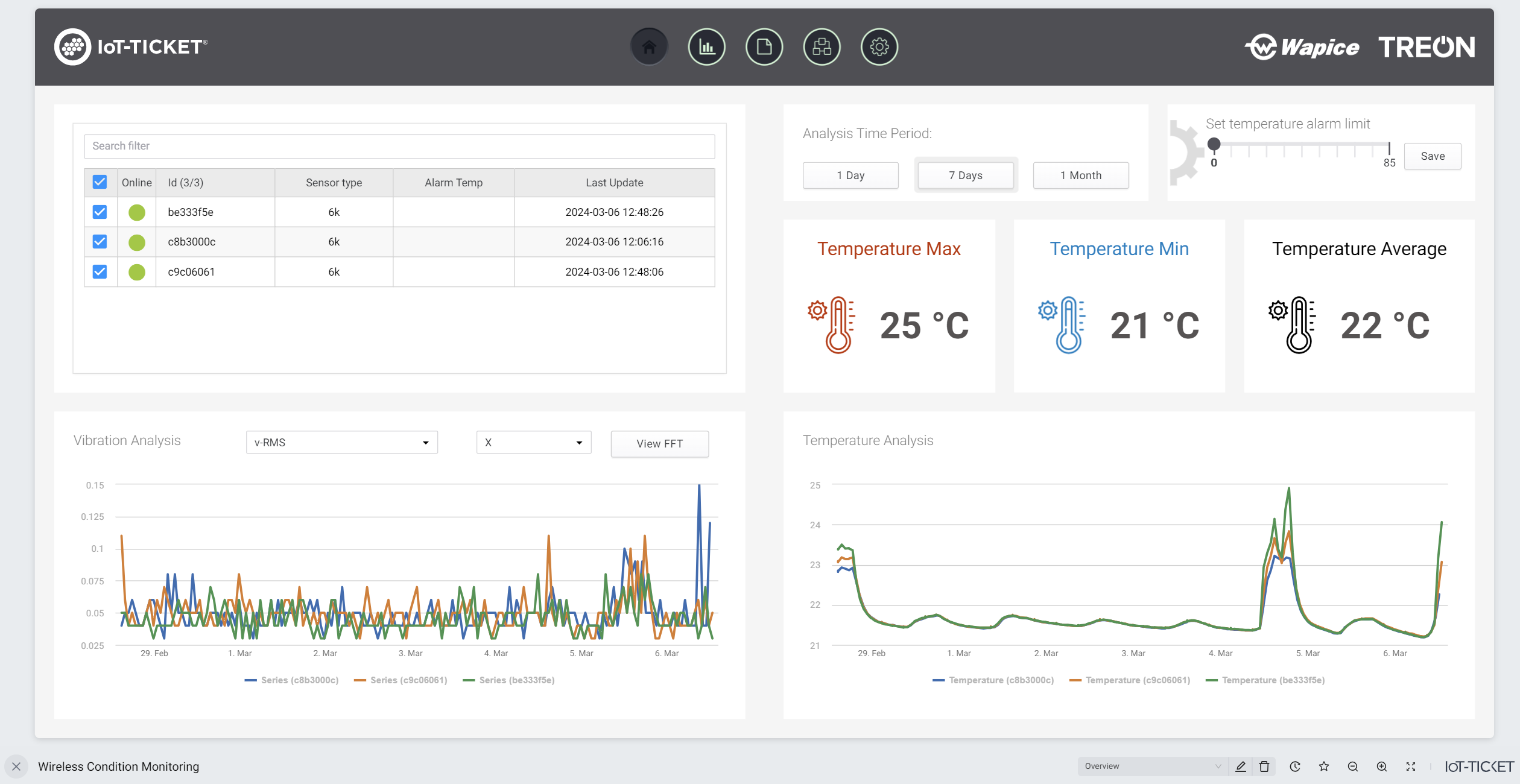
History
You have a History graph where you can review different KPI’s for specific axis on a defined timeframe. You can also export the data into a .csv file.
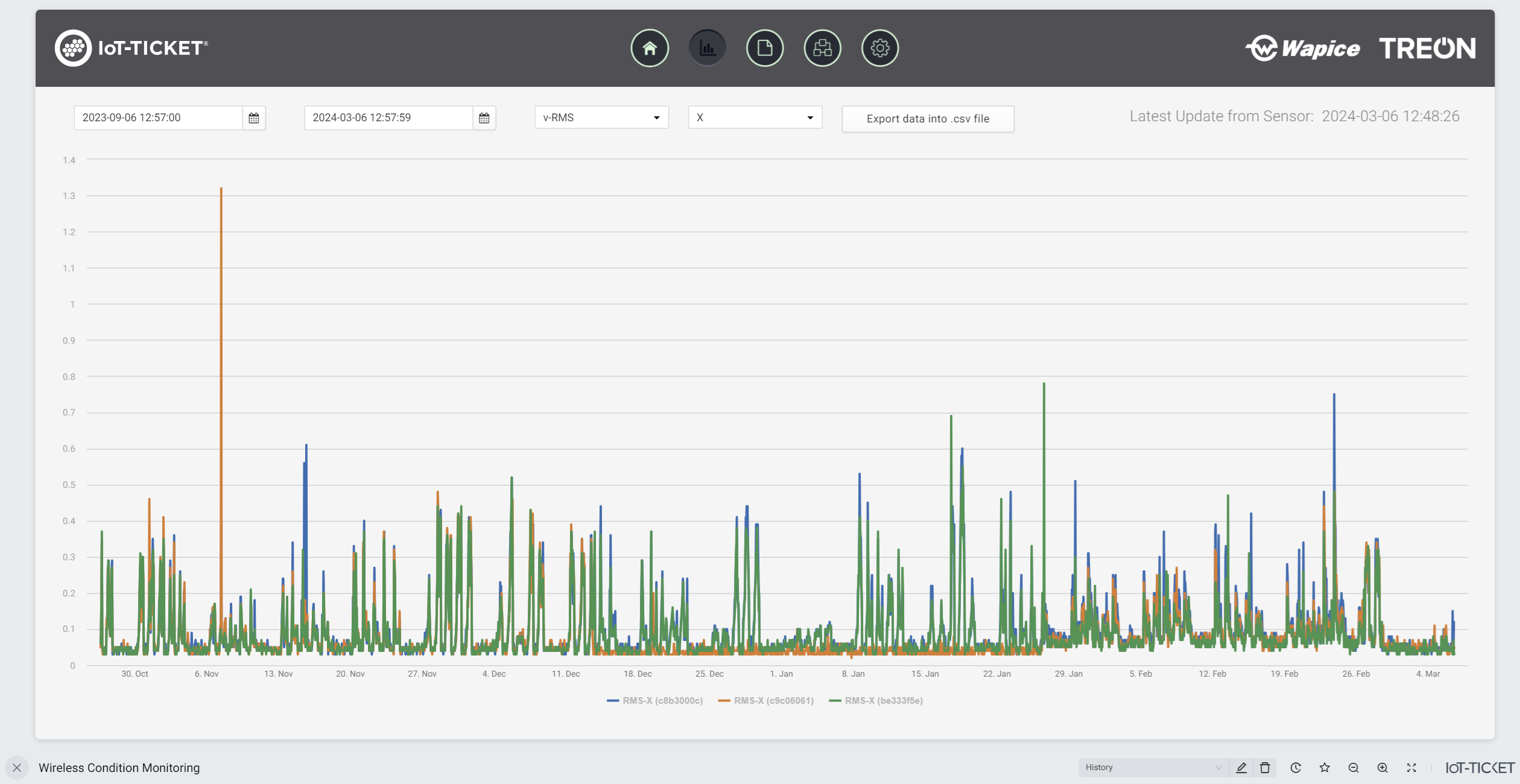
Raw Data
It is possible to trigger on-demand raw data requests on the Raw data interface, even if by default the raw data is inactive on the sensors. You can also export the raw data into a .csv file.
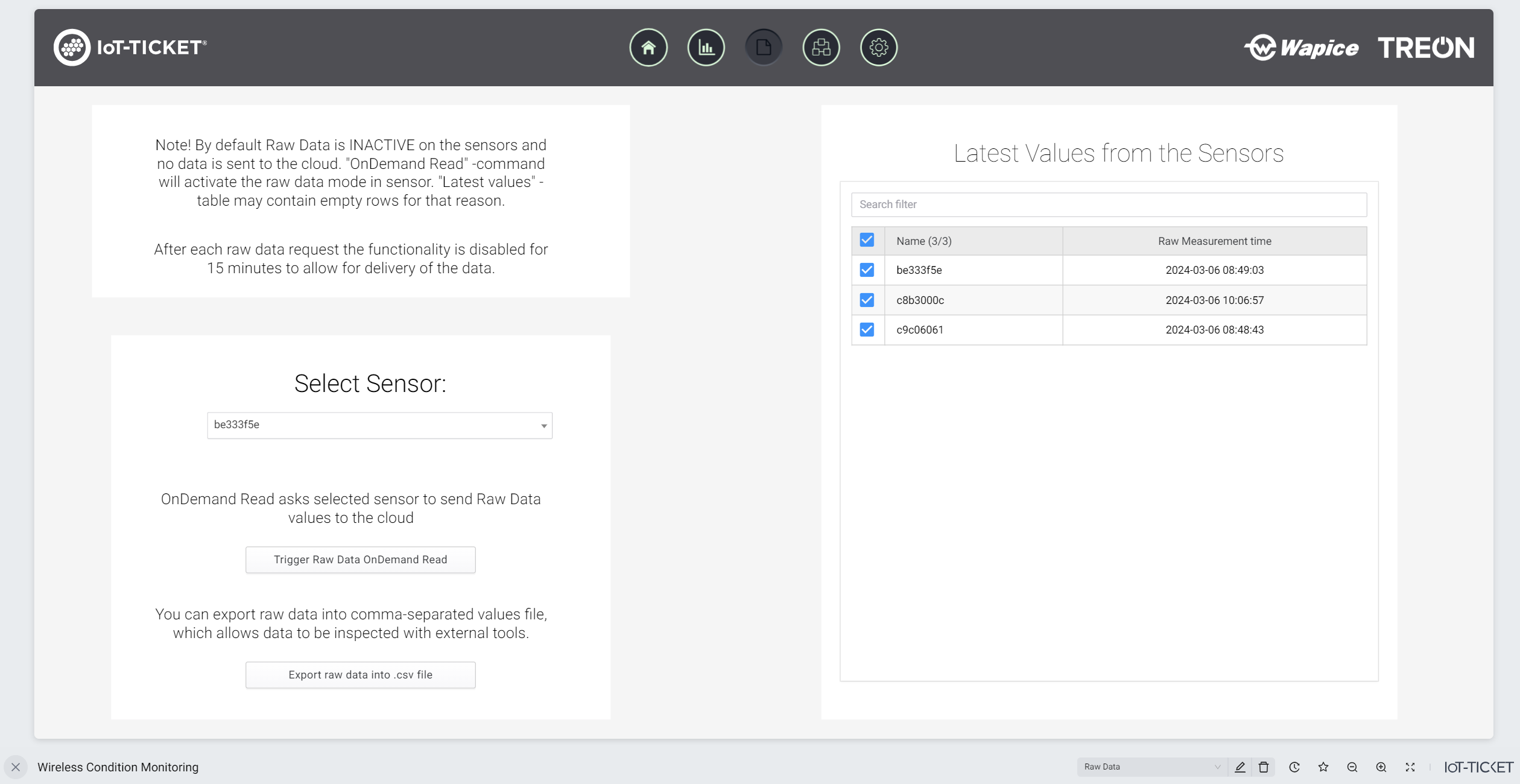
Architecture
There is a graphical representation on the architecture of the deployment.
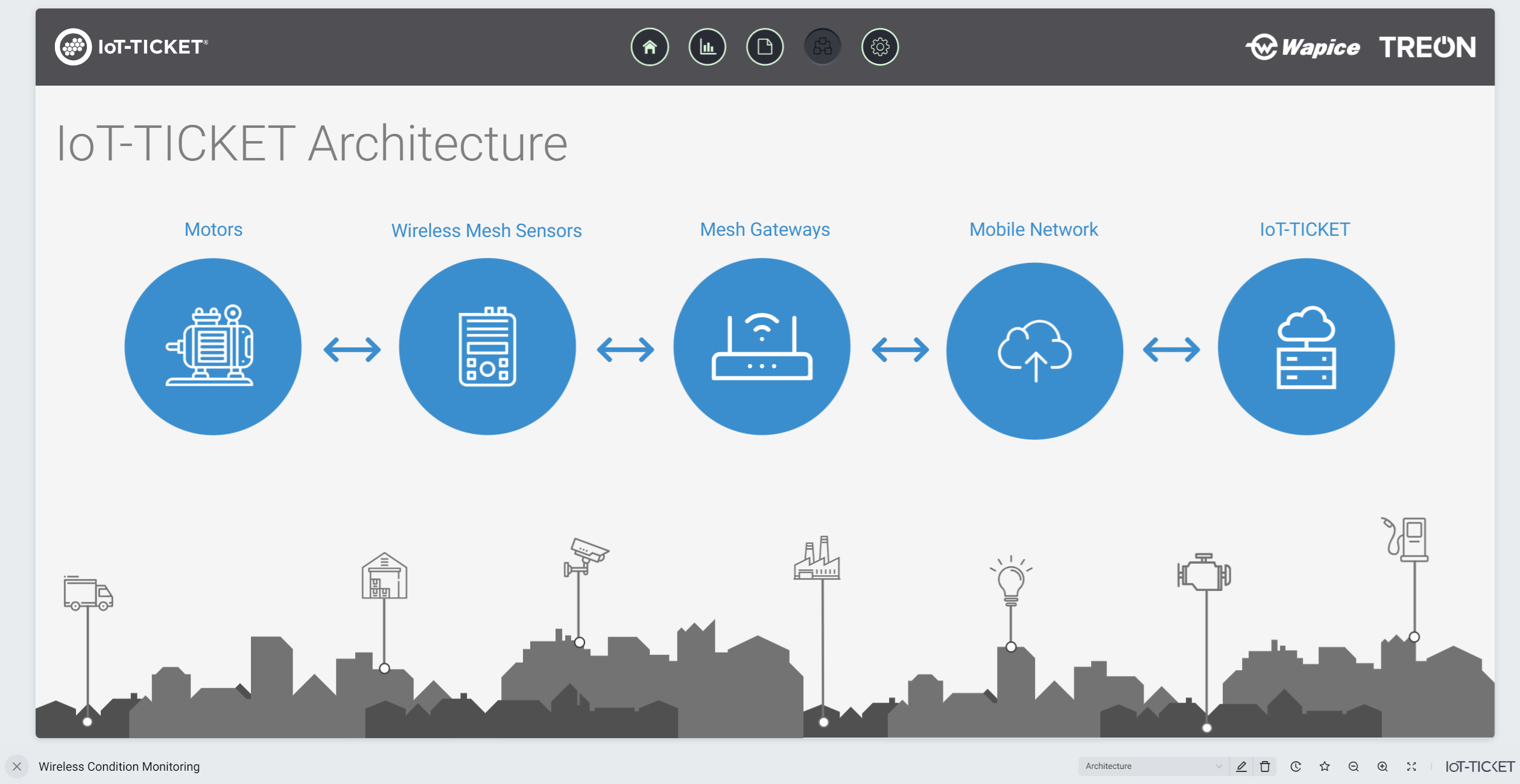
Settings
On the Settings interface you can select a sensor and trigger on-demand request for the latest vibration KPI’s and FFT’s to the cloud. You can change the measurement interval and also set the temperature alarm limit.
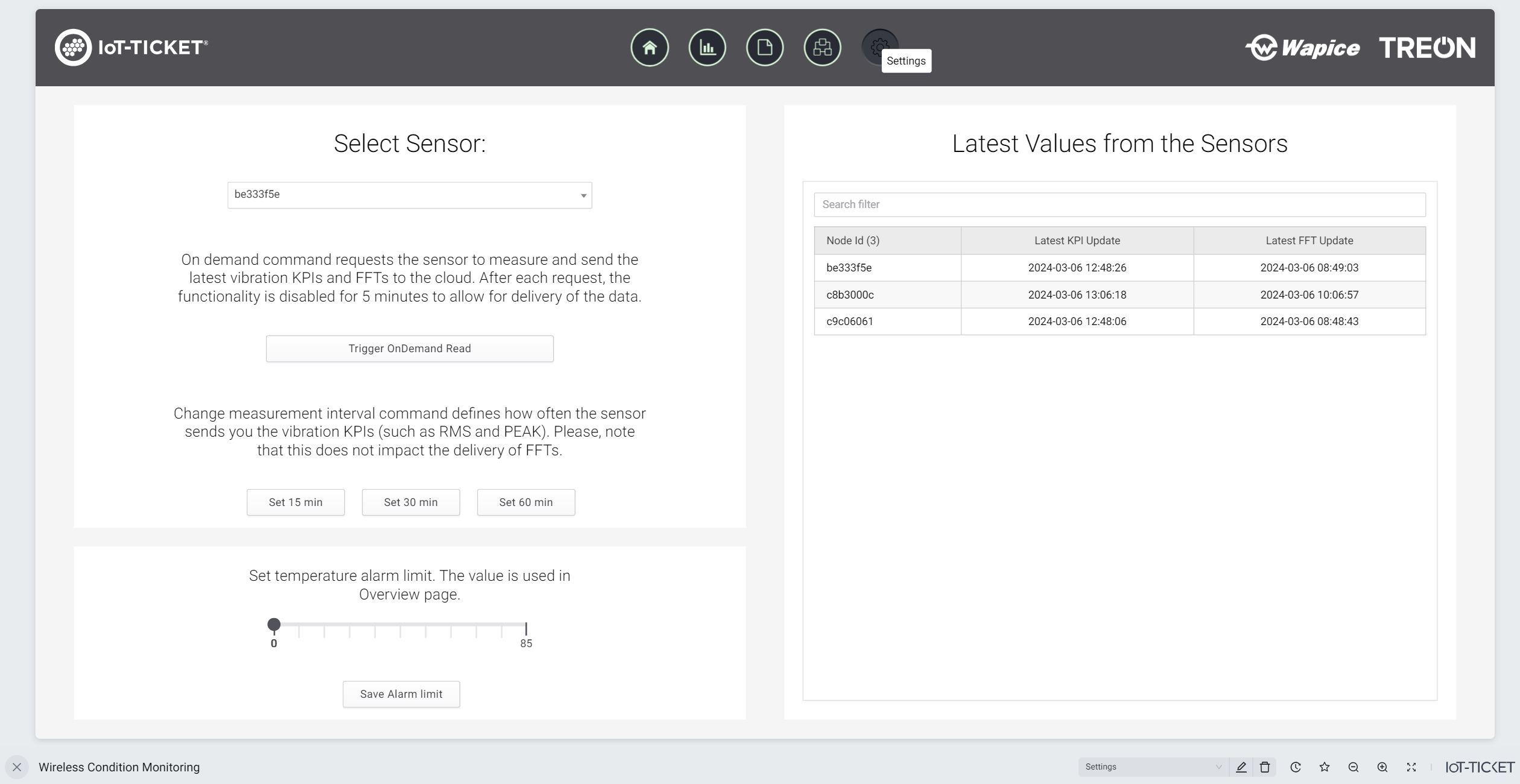
Treon Support
You still have questions? Our dedicated team of experts is happy to help you! Please contact Treon Support directly by e-mail.
Did you know? Treon offers Premium Support and Maintenance Packages for our customers. Get even more out of Treon and boost your sales - inquire now about features and prices!
