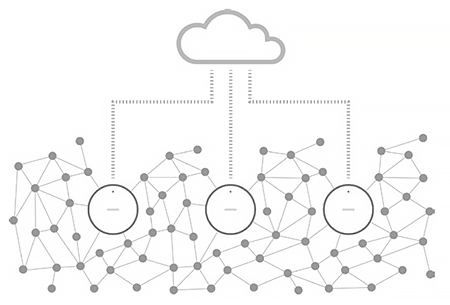Caution! Article for developers
Information on this page is intended particularly for users with advanced technical knowledge.Treon Gateway Connectivity Overview
Sep 6, 2023 · 2 minutes to read
Introduction
The Treon Gateway can be connected to the the internet via a wired ethernet connection, Wi-Fi or a cellular (SIM) connection.
Connection priority
The connection priority determines the order of connection method the Treon Gateway tries to connect in to the network.
The standard settings have the following priority order of connections:
- Ethernet connection
- Cellular (SIM) connection
- Wi-Fi connection.
This means that the Treon Gateway will first try to connect via ethernet. If no ethernet connection is available, it will connect via cellular (SIM) connection. If no SIM card is in the gateway or the connection cannot be established, the gateway will switch to Wi-Fi connection if one is set up.
Changing the settings
There are two ways to connect to a Treon Gateway in order to change the connection and other settings:
- Connect via the Configuration UI: This is the standard and convenient way to change the connection settings via a graphical user interface.
- Connect via SSH connection: connecting directly to the Treon Gateway gives you more options, but you need to be careful not to change any essential settings. This option is for advanced users only.
Treon Support
You still have questions? Our dedicated team of experts is happy to help you! Please contact Treon Support directly by e-mail.
Did you know? Treon offers Premium Support and Maintenance Packages for our customers. Get even more out of Treon and boost your sales - inquire now about features and prices!