Treon Industrial Node 6 Default Configuration
Oct 2, 2024 · 2 minutes to read
This article shows the default configuration of the Treon Industrial Node 6.
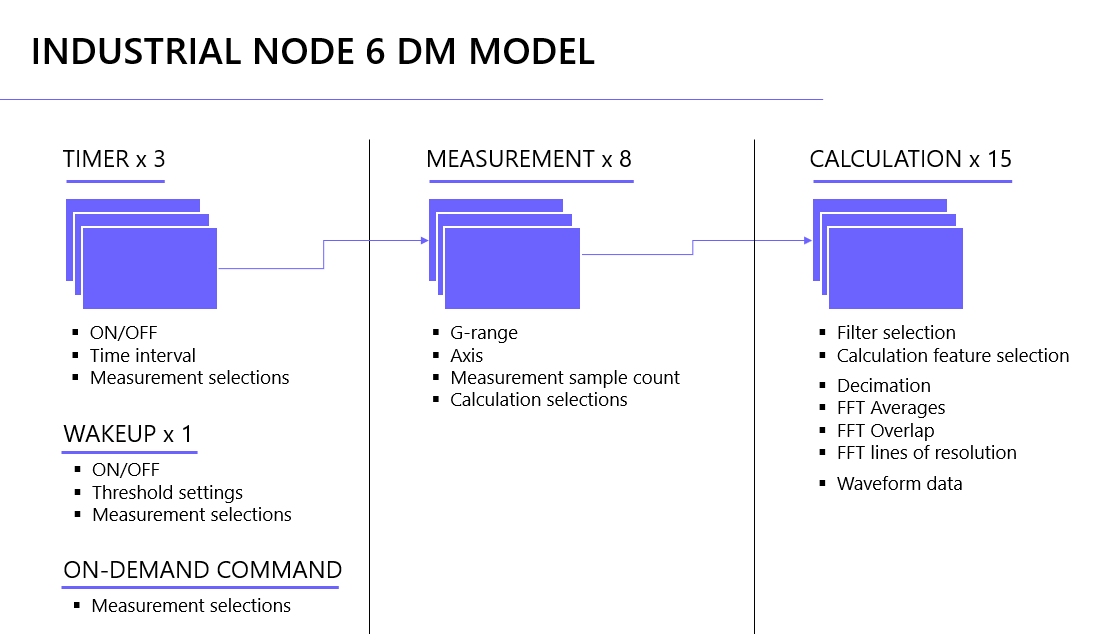
Timer Parameters
| Time | ON/OFF | Measurement Selection | |
|---|---|---|---|
| Timer 1 | 1h | ON | 0 |
| Timer 2 | 6h | ON | 1 |
| Timer 3 | 24h | OFF | 2 and 3 |
| Status Interval | 3h | ON | none |
Measurement Parameters
| Measurement ID | 0 | 1 | 2 | 3 | Default |
|---|---|---|---|---|---|
| Axis | 3 | 3 | 3 | x-axis | All |
| G-Range | 4 | 4 | 4 | 4 | 4 |
| Sample Amount | 36864 | 36864 | 36864 | 68268 | 110592 |
| Calculations | 1 and 3 | 2 and 4 | 5 | 6 | 0 |
Calculation Parameters
| CalcID | 1 | 2 | 3 | 4 | 5 | 6 | Default |
|---|---|---|---|---|---|---|---|
| Features | v-RMS, v-PEAK, v-P2P, Clipping detect | LOW FFT, Clipping detect | a-RMS, a-PEAK, a-P2P, Kurtosis, Crest, Clipping detect | HIGH FFT, Clipping detect | Raw data | Raw data | FFT, aRMS, aPEAK |
| Low cut-off | 10 | 10 | no filter | no filter | no filter | ||
| High cut-off | 1000 | 1333 | no filter | no filter | no filter | ||
| Decimation | 9 | 0 | 1 | ||||
| Averages | 0 | 9 | 0 | ||||
| Overlap % | 0 | 0 | 0 | ||||
| Window | Hanning | Hanning | Hanning | ||||
| Lines of resolution | 1600 | 1600 | 2048 | ||||
| FFT format | Variable | Variable | Auto (no variable) |
Wakeup Parameters
| Default | |
|---|---|
| Feature Enable | OFF |
| Wake-up G-range | 4G |
| Wake-up threshold | 8 |
| Wake-up Action Delay | 30s |
| Wake-up Blank-time | 900s |
| Action measurement | ON |
| Action Indication | OFF |
| Action LED | ON |
| Measurements to be triggered | 1 |
Treon Support
You still have questions? Our dedicated team of experts is happy to help you! Please contact Treon Support directly by e-mail.
Did you know? Treon offers Premium Support and Maintenance Packages for our customers. Get even more out of Treon and boost your sales - inquire now about features and prices!
