Trigger sensor measurements
Apart from scheduled events you can also trigger an additional sensor measurement manually.
Requirements for manual measurements:
- You need to be in close proximity to the Treon Industrial Node C sensor.
- Treon Connect app installed on your phone.
- NFC-capable phone.
- Access rights for the Asset the sensor is mounted on.
Accessing Assets
Step 1: Turn on NFC on your phone
To enable NFC on an Android device, go to Settings > Connected devices > Connection preferences > NFC, then toggle the switch to On. Once activated, the device can exchange data with other NFC-enabled devices or tags when they are nearby.
Step 2: Open Treon Connect app
Open the Treon Connect app on your phone. Treon Connect app icon:
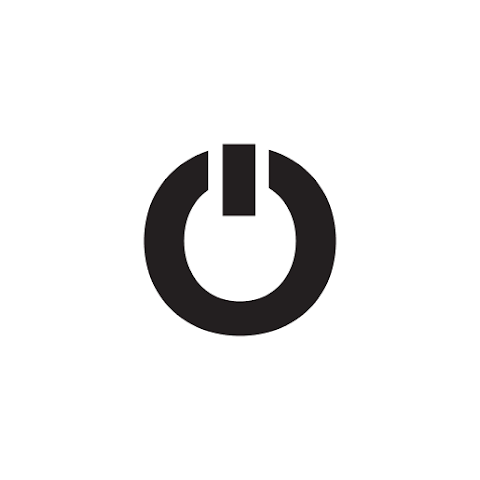
Step 3: Open Assets menu
In the navigation plane on the left side, click the Assets menu.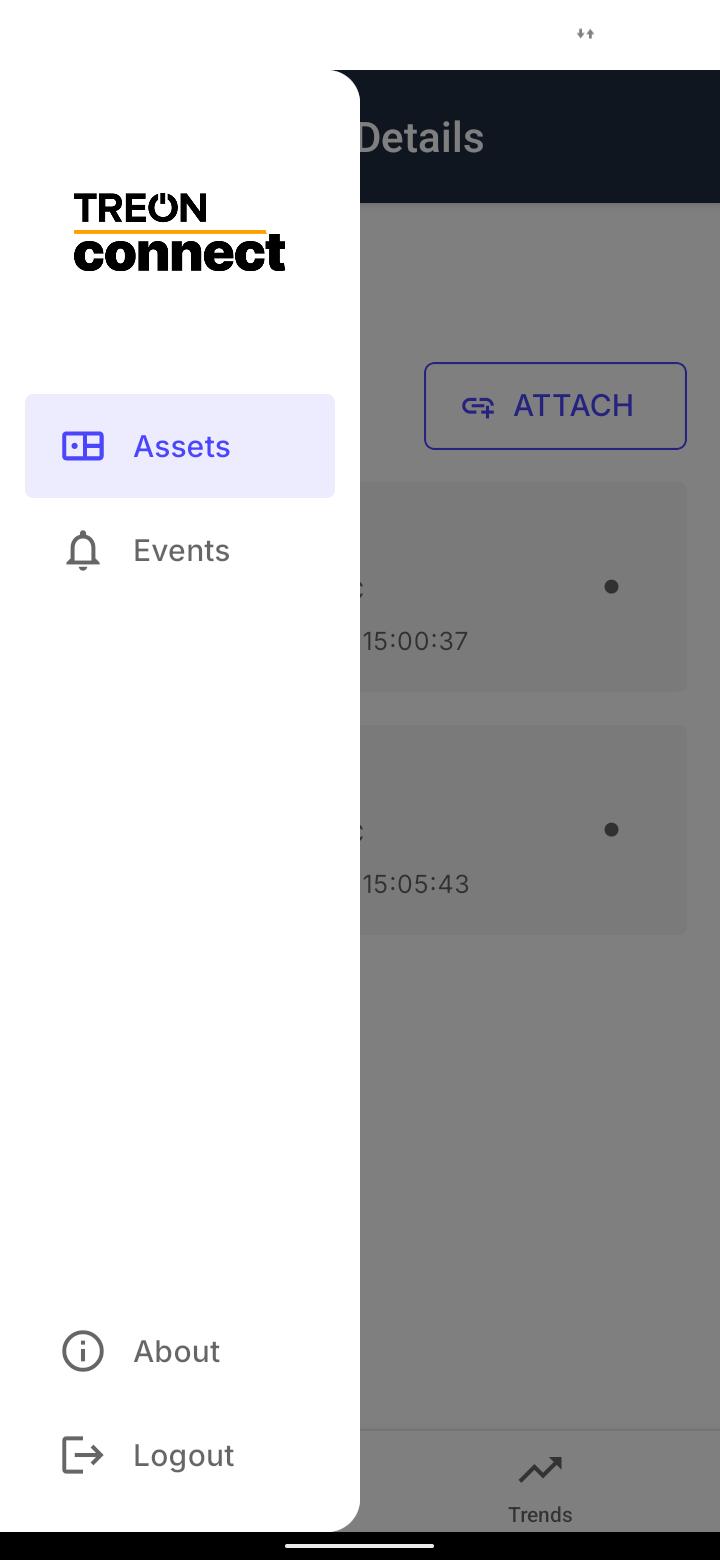
Trigger manual measurement
Step 1: Choose Asset
From the list of Assets, choose the Asset on which the sensor is mounted on.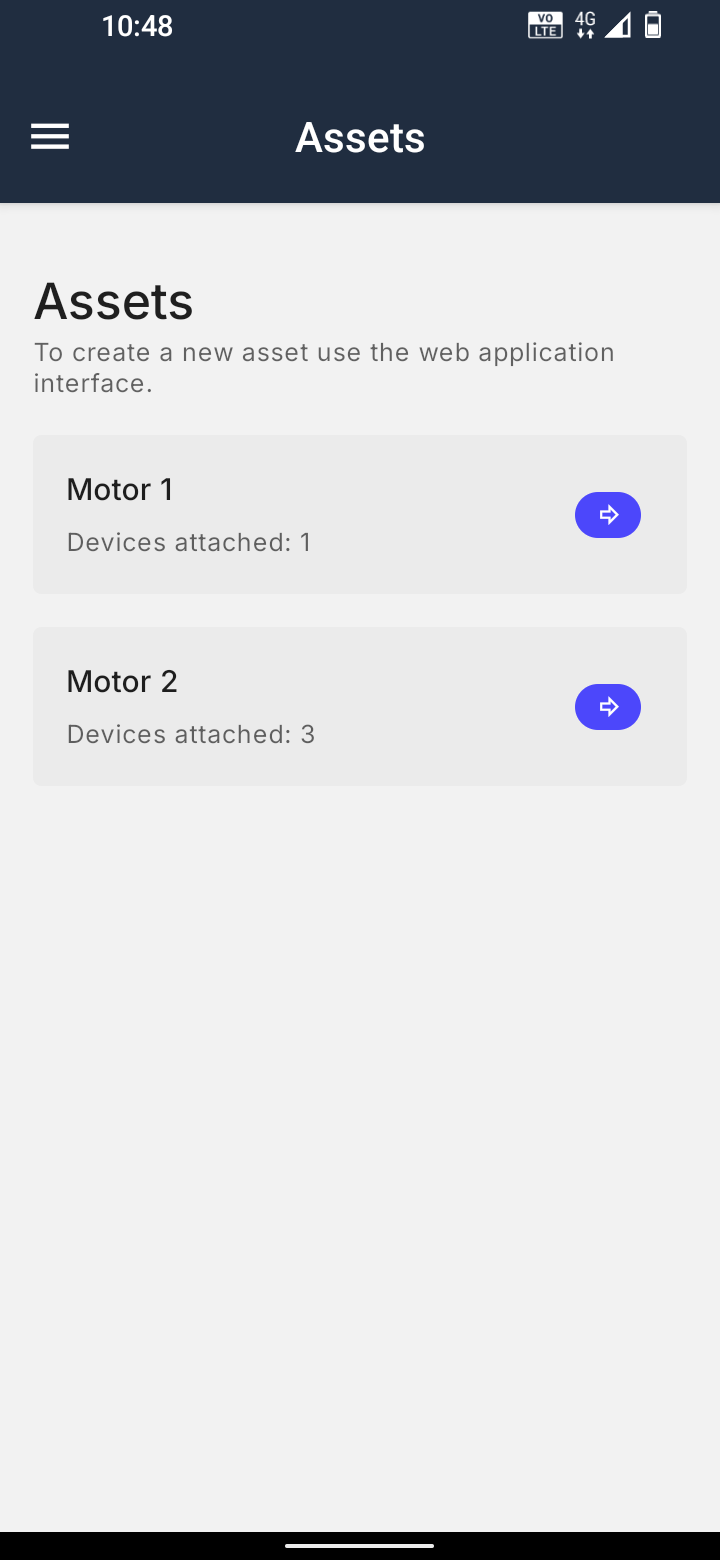
Step 2: Choose the sensor
From the list of sensors attached to the Asset, click the sensor you would like to measure.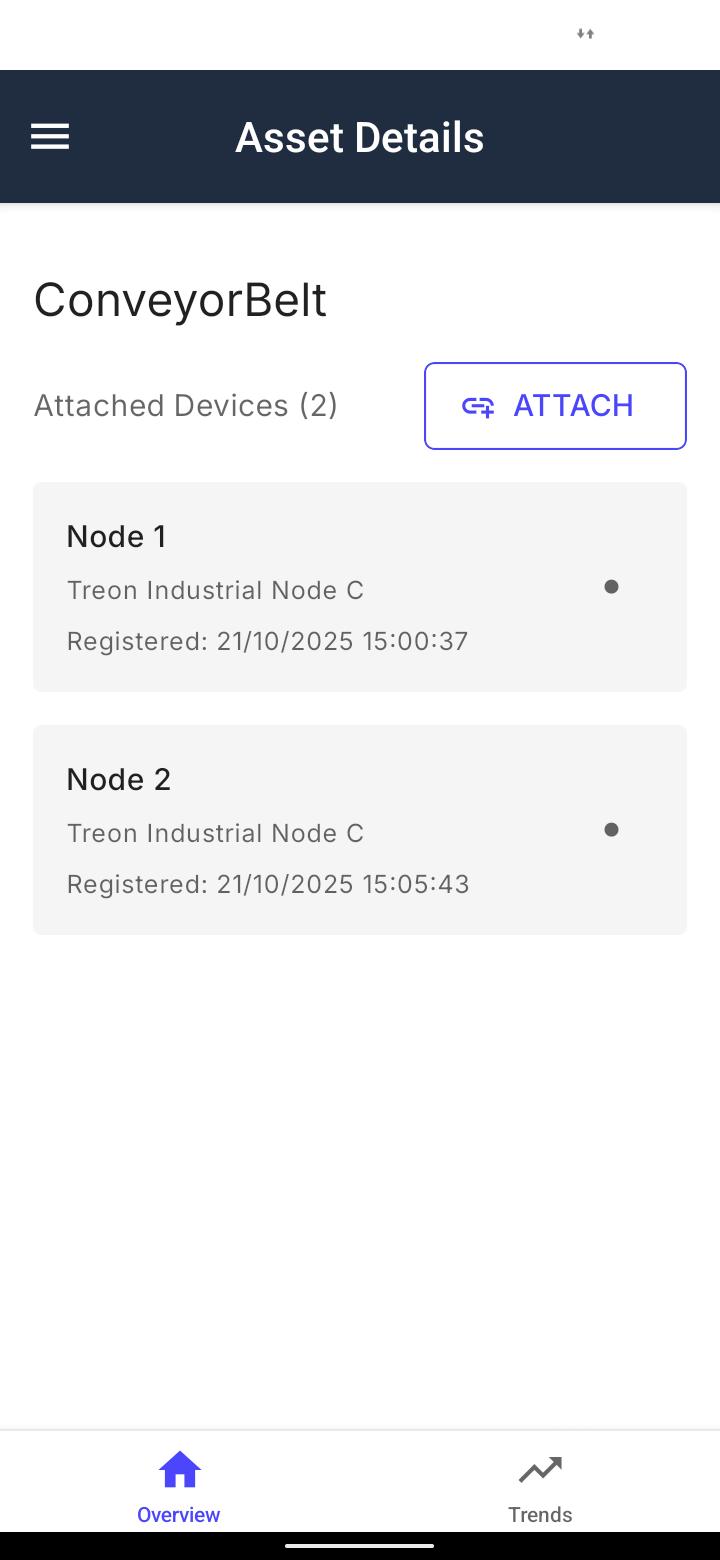
Step 3: Trigger the measurement
A new menu with details on the sensor opens. On the top right click Actions.
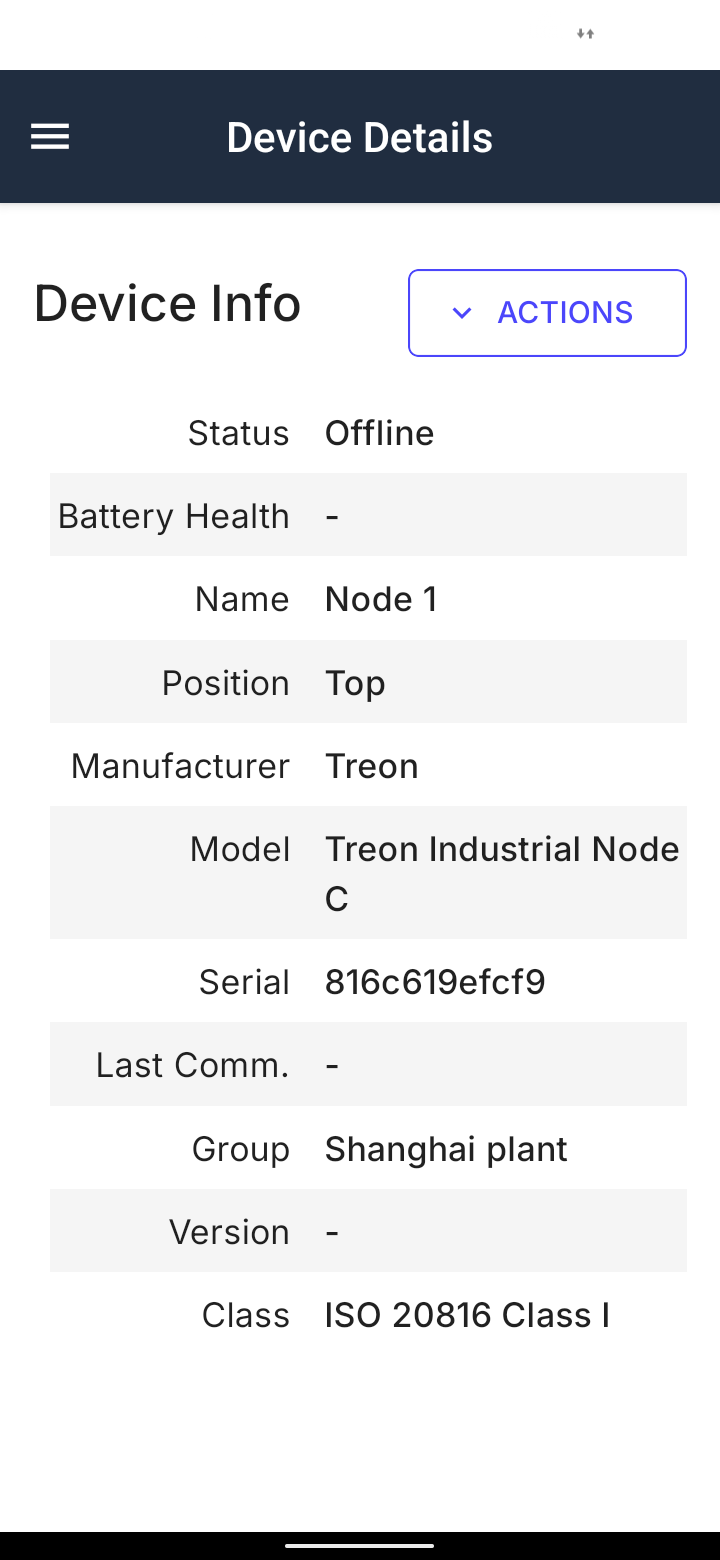
Now a new menu on the bottom appears. Click Trigger Measuremet.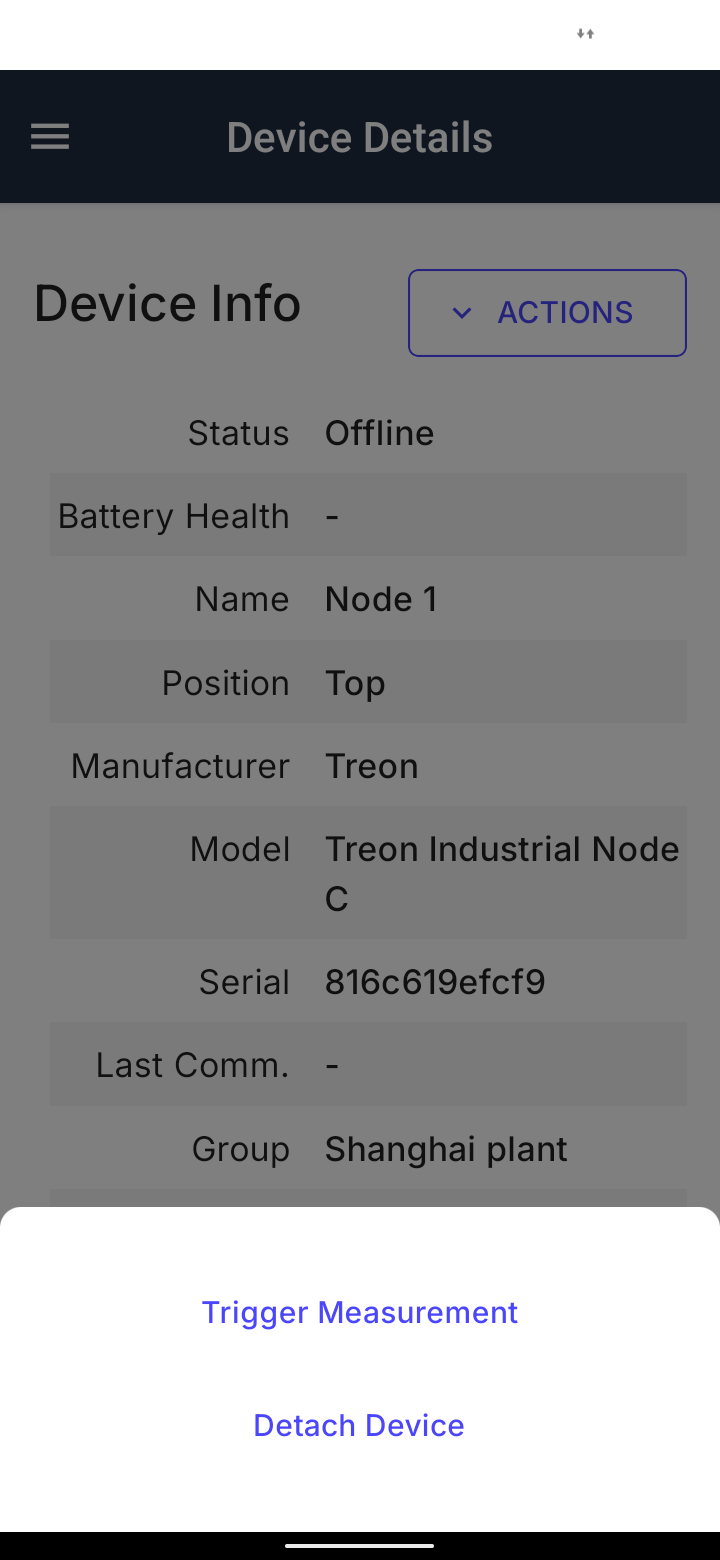
Step 4: NFC trigger
Now you will be asked to hold your phone over the sensor from which you want to trigger a measurement.
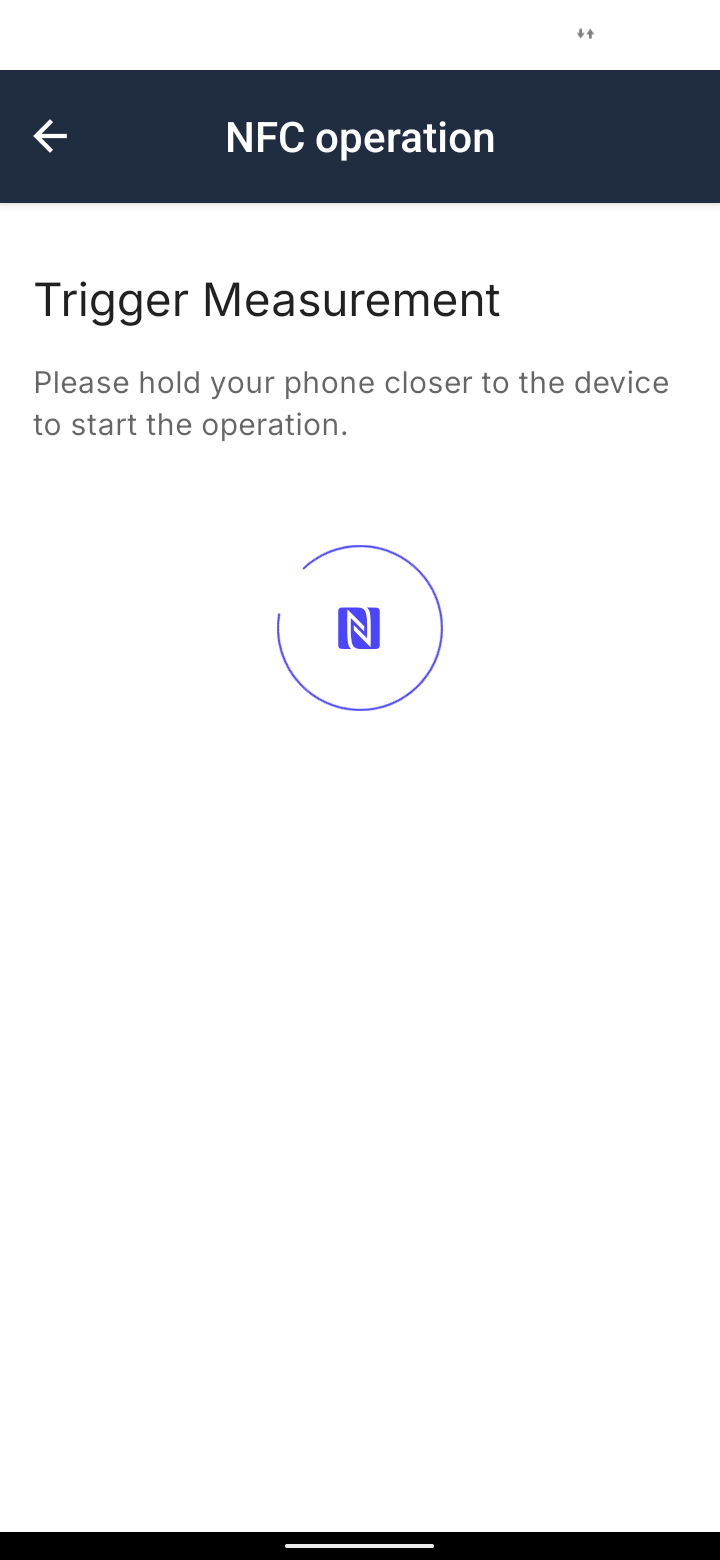
Please place the NFC sensor of your phone directly above the sensor as shown in the picture.
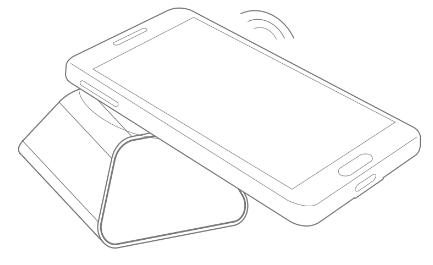
Hold the phone in place until 100 % have been reached on the progress bar. After you have successfully triggered a measurement, you will receive this confirmation on the bottom of the app:
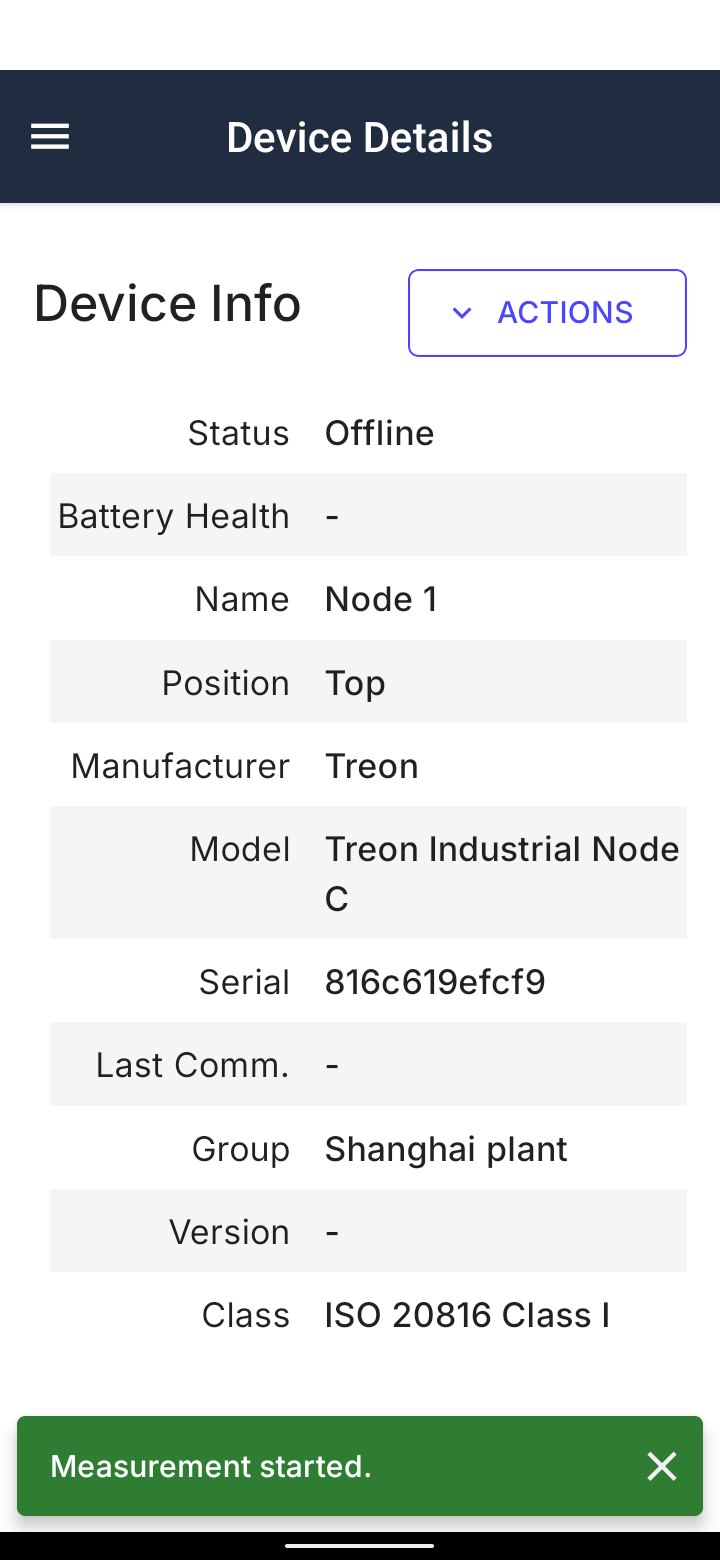
Step 5: Wait
After triggering a manual measurement on a Treon Industrial Node C, please wait shortly until the sensor has completed the measurement and forwarded the data to your Treon Connect database. It can take 1 to 10 minutes for the data to be visible in your Treon Connect app.
Step 6: See measurement data
Now you can access the measurement data of your manually triggered measurement.
Additionally, the manual measurement will trigger an Info Event in the Events menu.
You have now successfully triggered a manual sensor measurement!
