Download Treon Connect app
How to Download and Install Treon Connect App (Android)
Follow these steps to install the Treon Connect app on your Android device:
Step 1: Open Google Play Store
- Access your Android smartphone.
- Tap the Google Play Store icon to open it.
Step 2: Search for Treon Connect app
- In the Google Play Store search bar at the top, type: Treon Connect
- Press the search icon or Enter on your keyboard.
- Look for the app titled Treon Connect by Treon Oy.
You can also go directly to the app page using this link: Treon Connect app on Google Play.
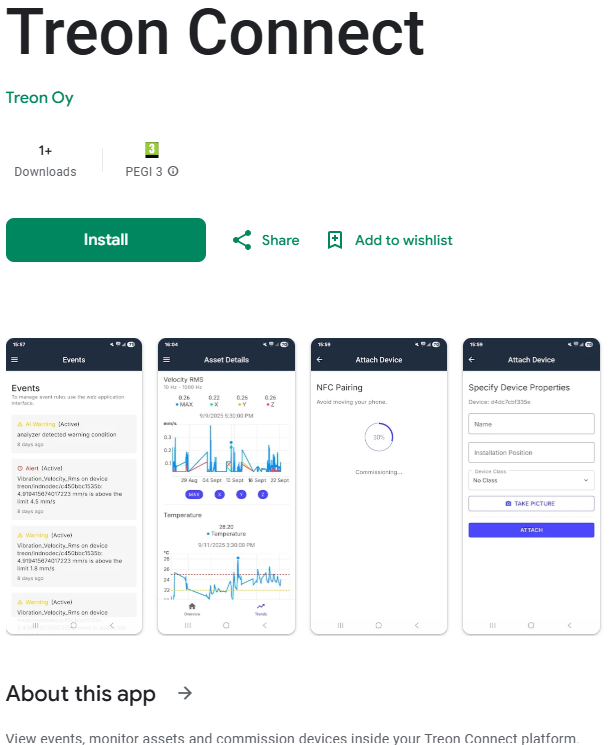
Step 3: Install the Treon Connect app
- Click the Install button.
- Wait for the download and installation to complete.
Step 4: Open the App
- Once installed, tap Open from the Play Store.
- Alternatively, find the Treon Connect icon on your home screen or app drawer and tap it.
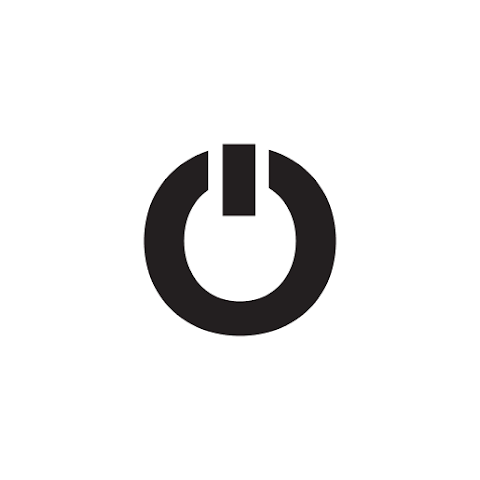
Step 5: Set Up the App
- Follow the on-screen instructions to configure and connect your Treon Connect account.
Troubleshooting
Error: App Not Found in Google Play Store
Ensure your device is connected to the internet.Check that your device is running Android 8.0 or higher.
Use this direct link: Treon Connect app
Error: Installation fails or freezes
Ensure you have enough free storage space.Restart your phone and try again.
If the installation still fails after restarting the phone, clear the Google Play Store cache: Settings > Apps > Google Play Store > Storage > Clear Cache
