Working with classes
As step in Treon Connect condition monitoring, you can assign classes to your individual assets. These classes will then automatically define the levels for alerts and warnings.
Accessing the Assets management app
- Log in to your Treon Connect account.
- From the main menu, click the Assets app icon.
You will see two main sections in the left-side menu:
- Assets – View and manage all Assets.
- Classifications – Manage Asset classifications.
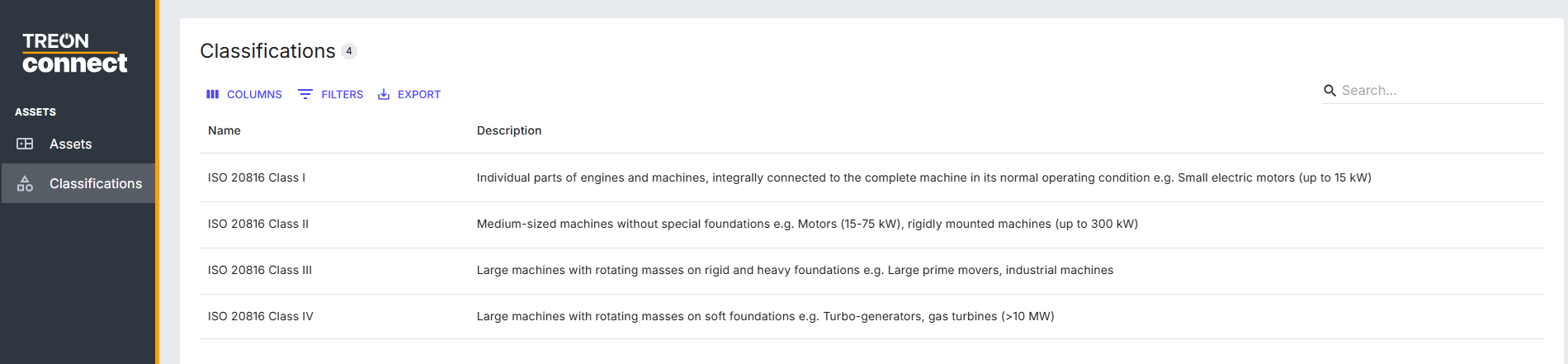
Preset ISO 20816 classes
ISO 20816 is an international standard that provides guidelines for evaluating the vibration severity of rotating machinery based on measurements taken at the machine’s bearing locations. It helps classify machinery condition into zones ranging from acceptable to potentially damaging, enabling predictive maintenance and operational safety. The standard applies to various machine types, including motors, pumps, and compressors.
ISO 20816 Class I
Individual parts of engines and machines, integrally connected to the complete machine in its normal operating condition e.g. Small electric motors (up to 15 kW)
ISO 20816 Class II
Medium-sized machines without special foundations e.g. Motors (15-75 kW), rigidly mounted machines (up to 300 kW)
ISO 20816 Class III
Large machines with rotating masses on rigid and heavy foundations e.g. Large prime movers, industrial machines
ISO 20816 Class IV
Large machines with rotating masses on soft foundations e.g. Turbo-generators, gas turbines (>10 MW)
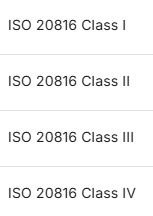
ℹ️ Classes are still under development. In future release versions of Treon Connect it will be possible to create your own Classes.
