Treon Gateway Configuration
Status Treon Gateway
When you click at the name of a Treon Gateway in the Devices list, a new tab opens.
Here you get all information connected with the device, including the online status, the uptime and the connection method:
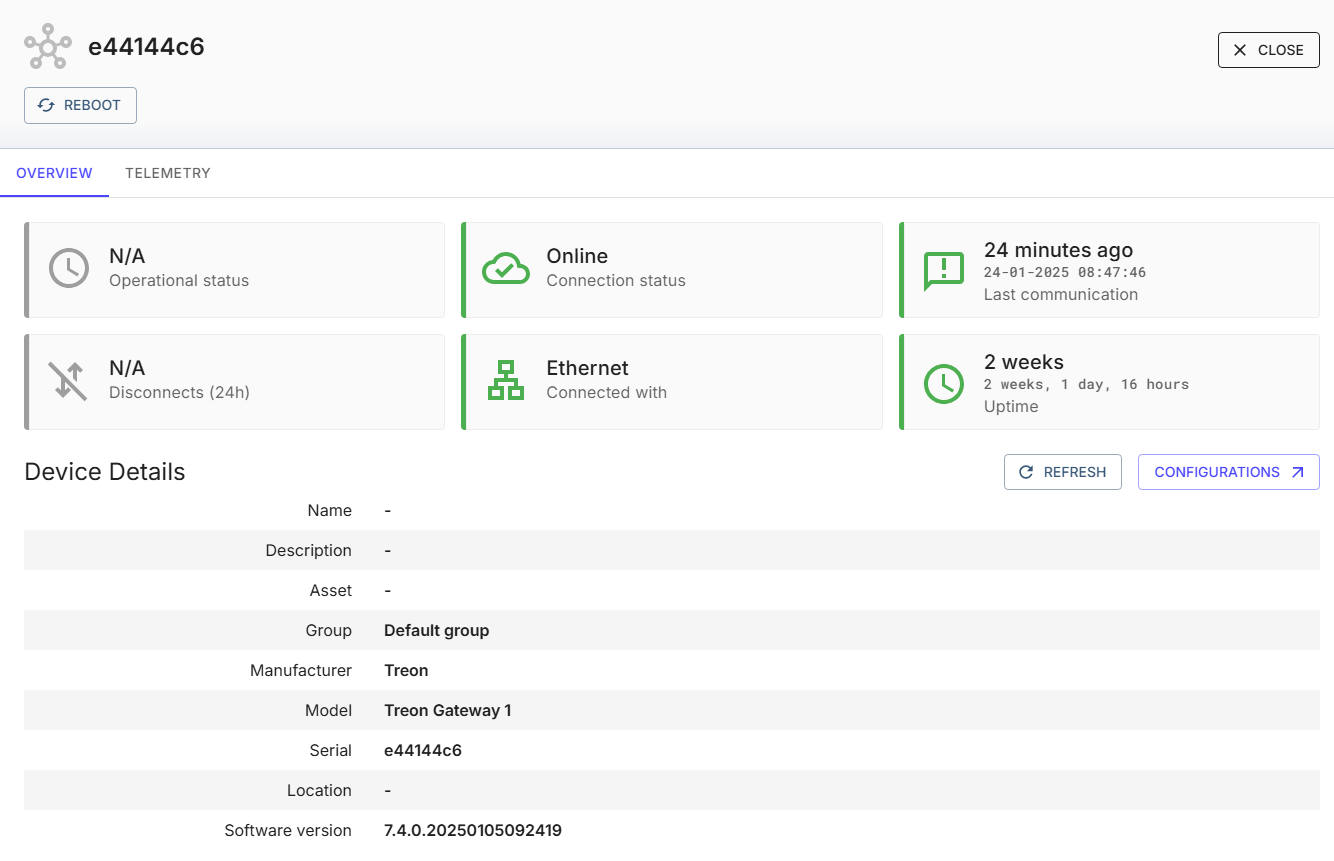
Reboot Treon Gateway
It is possible to remotely reboot the Treon Gateway from this tab. Please note that it will take several minutes until the gateway has rebooted and will communicate again.
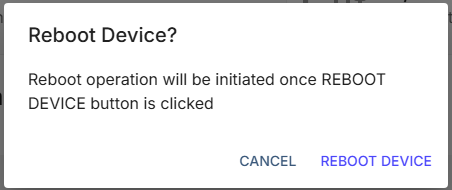
Configuration Treon Gateway
Choosing Configurations opens the Configurations app in a new tab, here you can change the settings for this device:
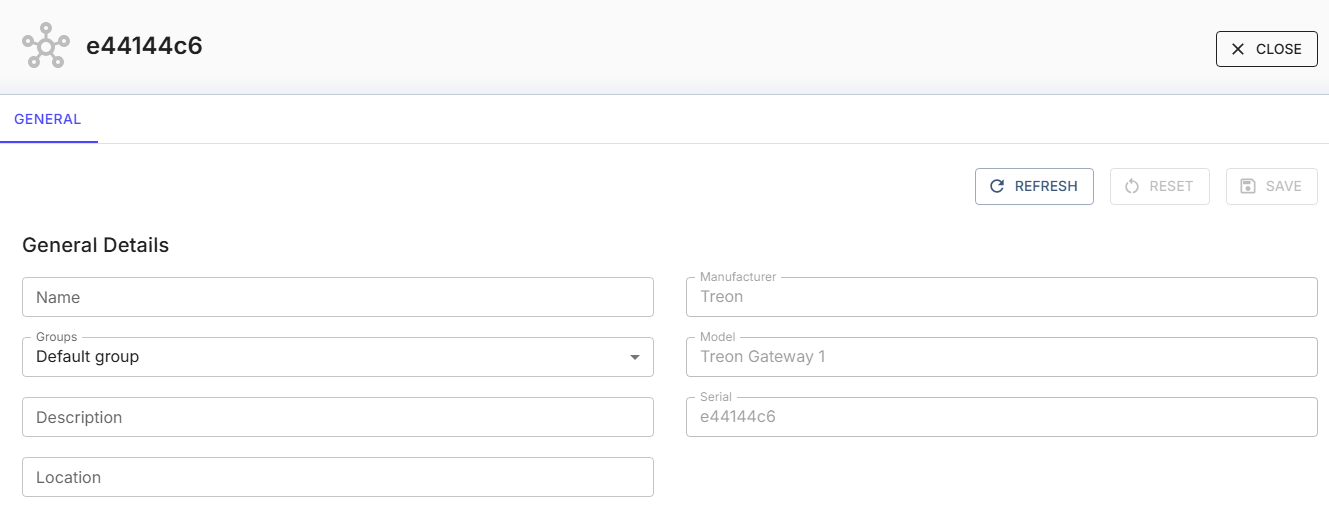
You can set a name for this specific device and change its Group, if you have set up groups in the Groups management app. Otherwise the device will be in the Default group.
You can add a description of the device and set its physical location.
Next step: Treon Industrial Node Device Configuration
